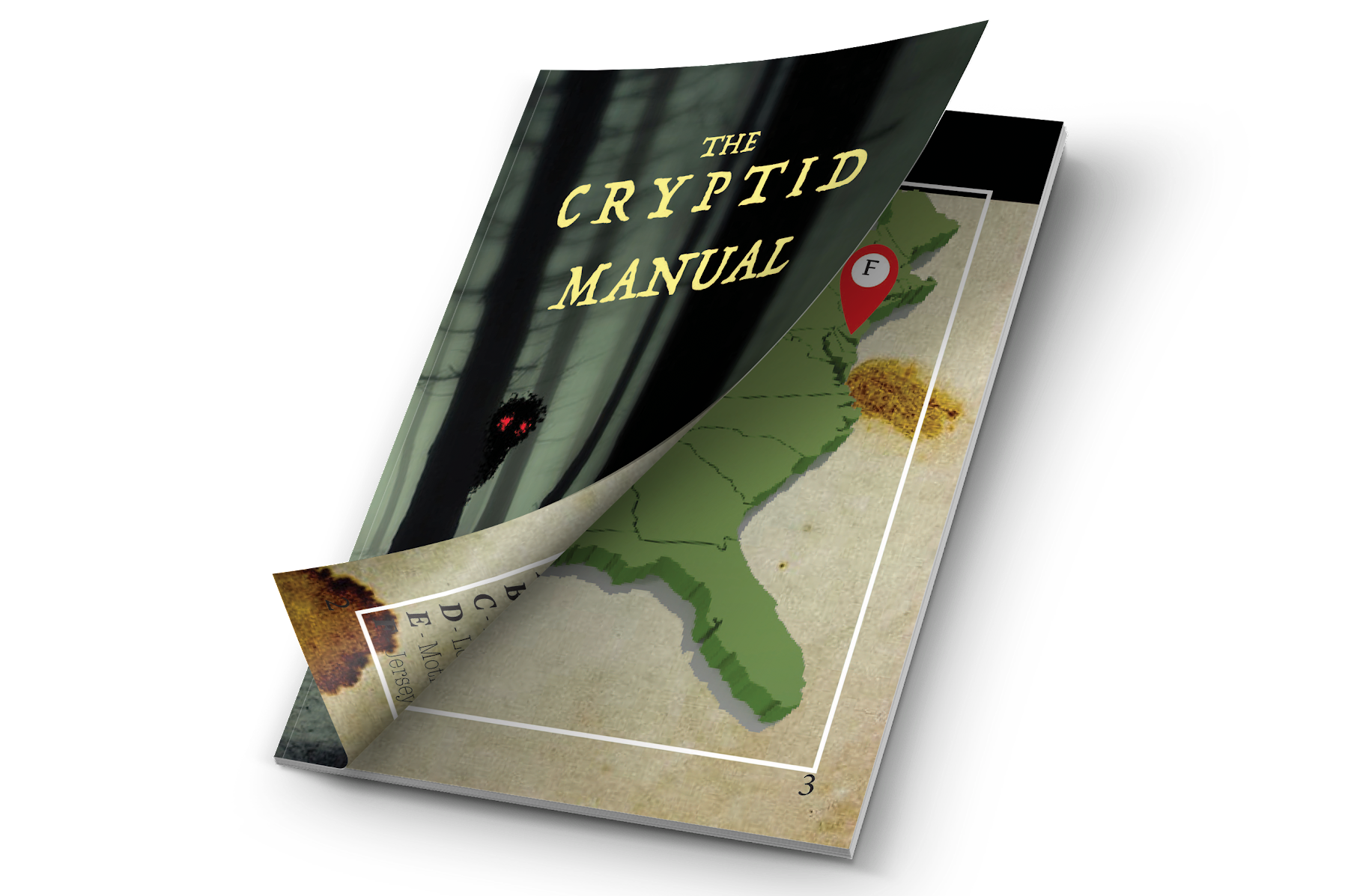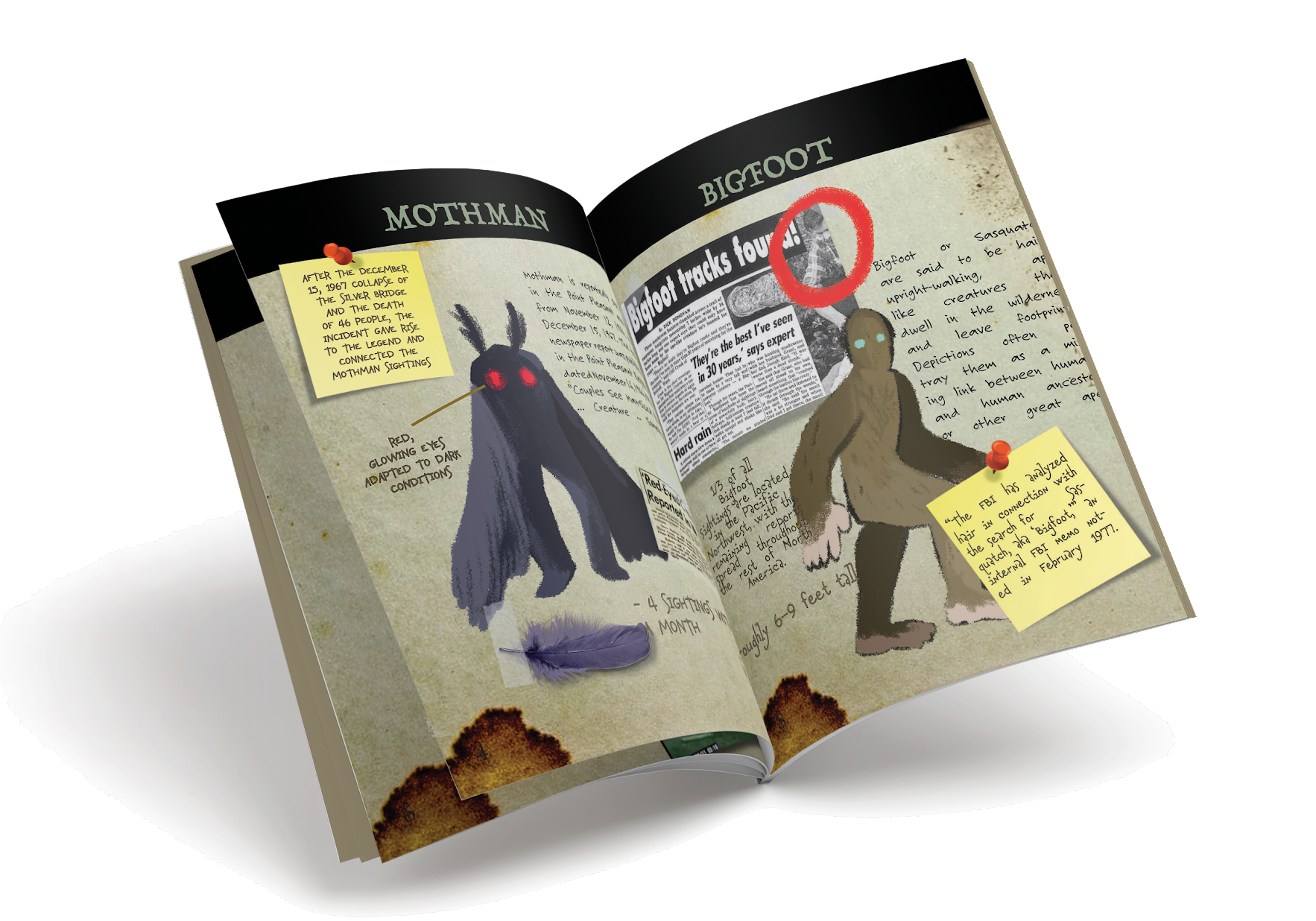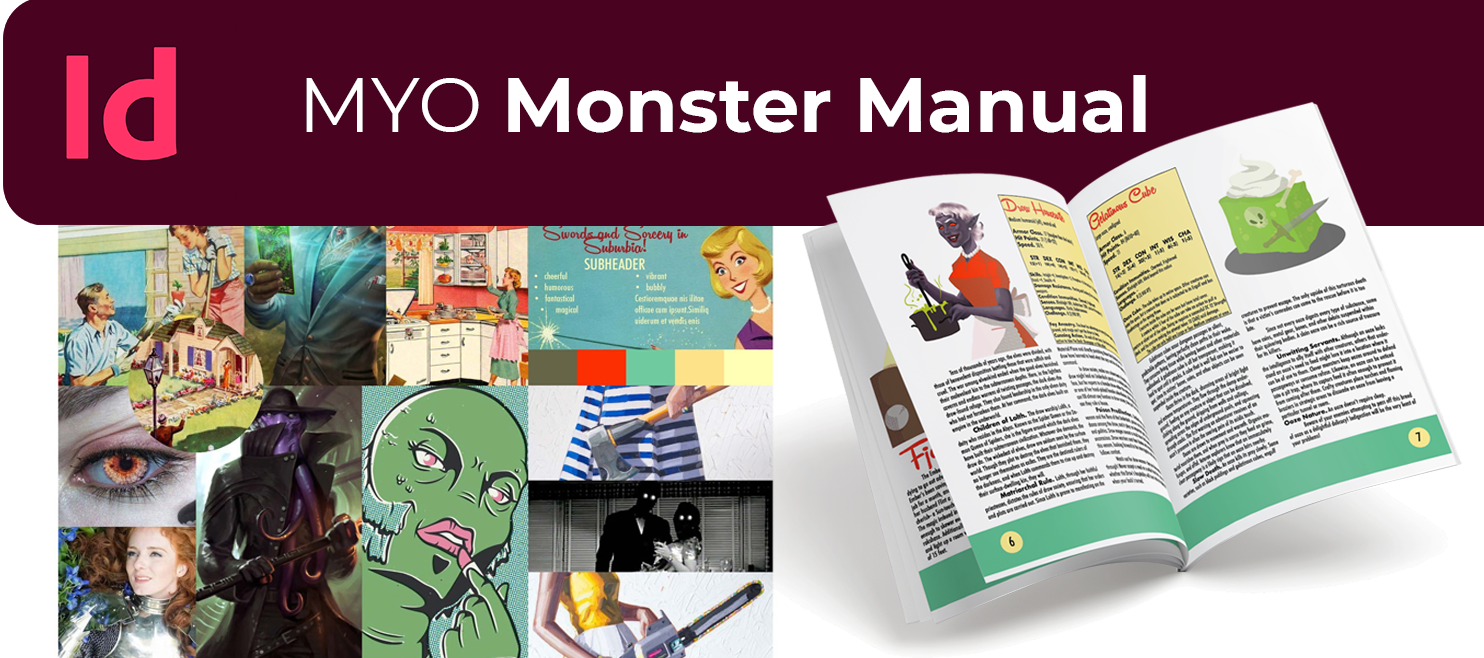If you have never played D&D, it really is the silliest community game that can create opportunities to bond, collaborate, and inspire creativity. Vox did a great video explaining not only HOW, but why EVERYONE should play this game.
Using DUNGEONS & DRAGONS RESOURCES like…
MONSTER MANUAL • WHOLE CREATURE LIST • CHARACTER SHEET
D&D Wiki • ONLINE CHARACTER BUILDER
Student are challenged to go on the QUEST to DESIGN (or REDESIGN) a “Zine” (or a booklet) about your Dungeons & Dragons Character/Universe.
The final Zine/Booklet needs, AT LEAST, 3 DOUBLE-PAGE SPREADS
(12 pages total) + the use of the powerful tools with the Adobe program, InDesign
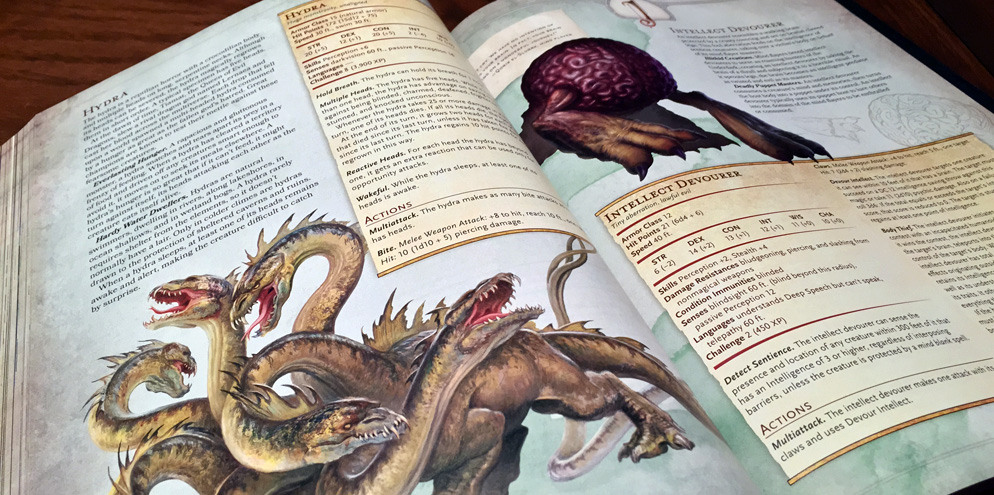
PROJECT DETAILS
Remember our community rule of “HAVE FUN!” from our syllabus — this Manual/Zine/Booklet can be on any kind of world that you want and on any kind of “MONSTER” or “CREATURE STYLE” or CHARACTER you want to create.

START with the D&D Character Sheet
Create the most BAD4$S, most amazing, most powerful, most AWESOMELY FUN Dungeons and Dragons Character or Creature you like! Use the Character Sheet to lay out all the details that compile your character: their competencies, weakness, friends, and quirks.
STEAL…YES! STEAL!...from the D&D Monster manual content
Feel free to add additions from internet articles, blogs, wiki-pages, or posts that explain the details you would like to cover. DO NOT REINVENT THE WHEEL with the content, use existing information and lay it out in a new way while showing off your newly acquired InDesign techniques.
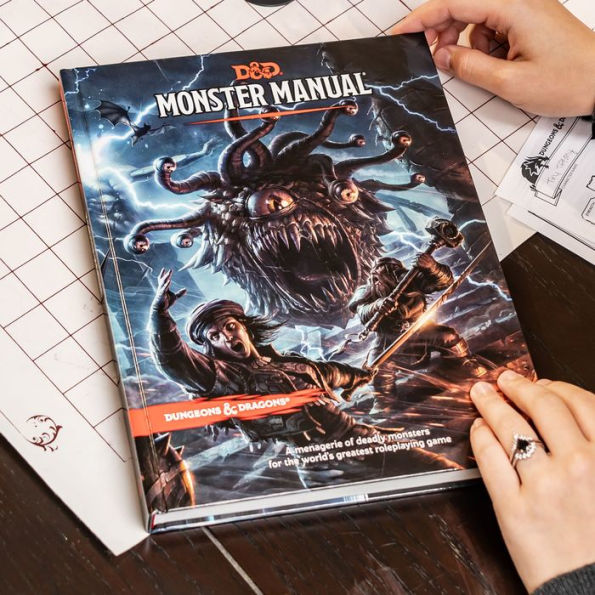
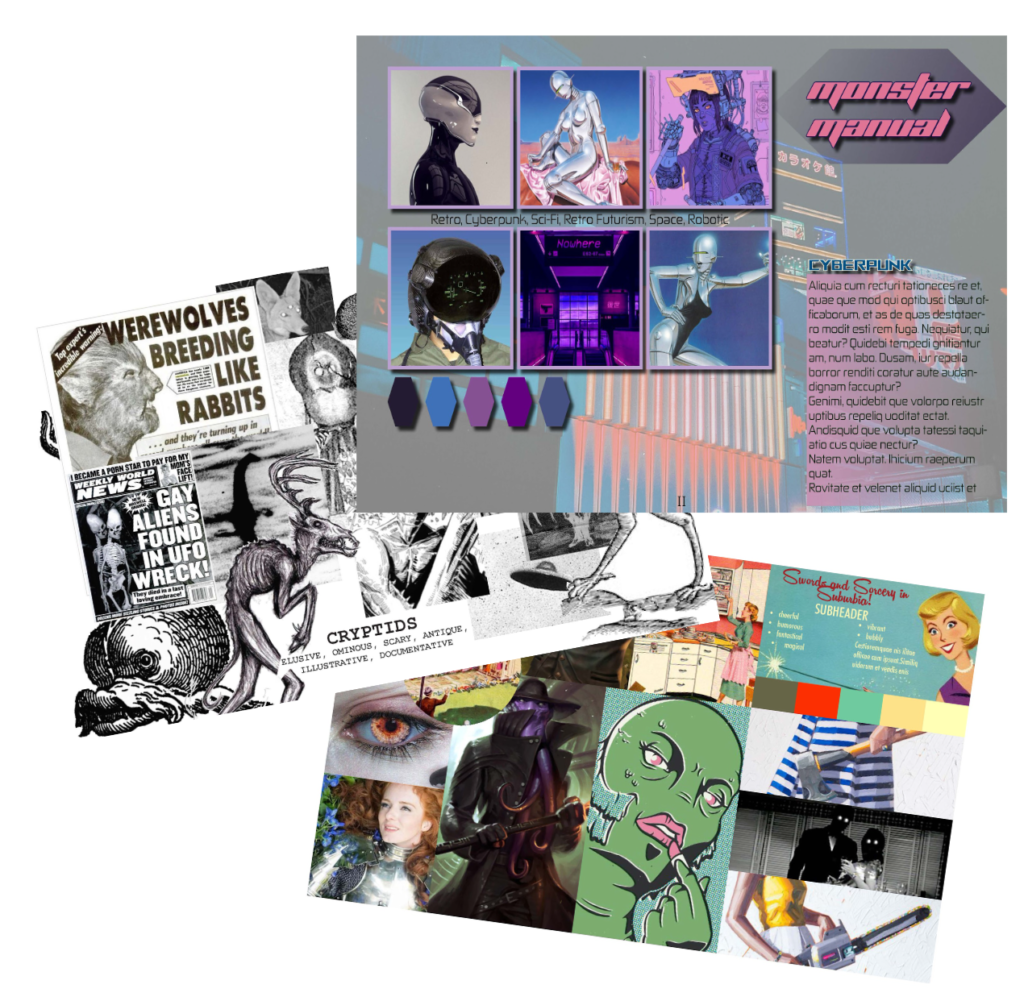
SET THE MOOD
Creating WHO your character is just the start…now we want to see what they look like! So, building off our skills from our brand standard, you will create a “STYLE BOARD” — part mood board, part brand guide of what will become your final designed book.
LATER…If you are not an artist, you can draw, collage, or design a unique illustration. If you are NOT an artist — or if you just want to flex your wonderful skills — you can PHOTOSHOP this character together if you like!
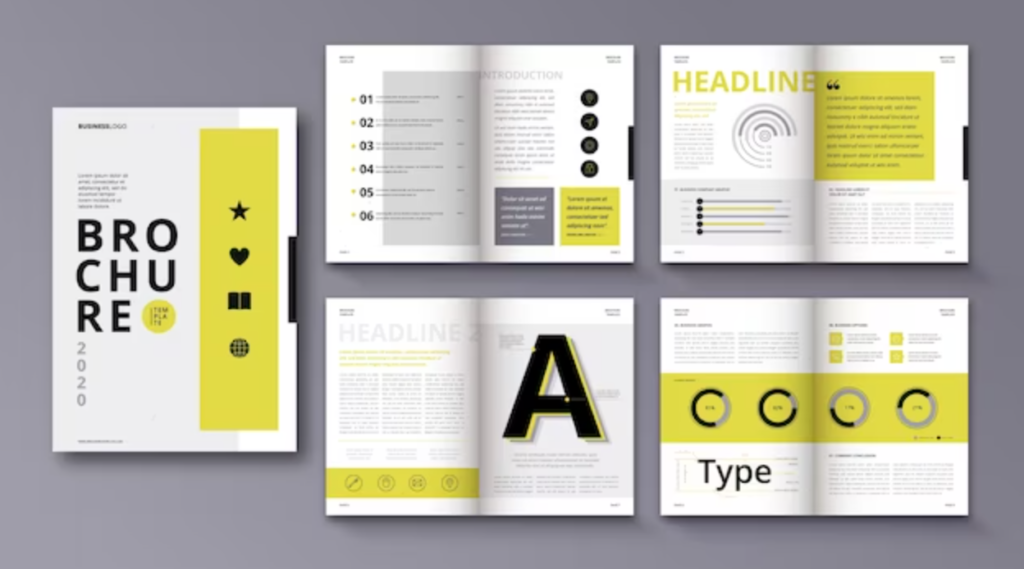
THEN…LAYOUT YOUR LAYOUT
STARTING with the D&D Monster manual content. Feel free to add additions from internet articles, blogs, wiki-pages, or posts that explain the details you would like to cover. The point is NOT TO REINVENT THE WHEEL with the content, but use existing information and lay it out in a new way while showing off your newly acquired InDesign techniques.
Based off the mood board you will create, you will apply this ONE THEME across your whole book through imagery, icons, colors, and typography. This can be designed as an 8.5×5.5 booklet or 8.5×11 booklet — but no matter what size you print it at, your content needs to be LEGIBLE.
There are 428 TYPES of characters in the D&D universe, so you have a lot of FLEXIBILITY of how and where you take your character…and in turn, you have the same flexibility to your layouts.
USE THE 15 RULES ABOUT LAYOUT
| • Rule of thirds • Centered • Diagonals | • Balanced • Unbalanced • Double Diagonal | • Radiating • Circular • Funnel/Tunnel | • Pyramid • S Curve • L Shape | • Golden Spiral • Golden Section • Golden Triangle |
Decide on your layout based on YOUR character. If your character is orderly, then have an orderly, gridded, symmetrical layout. If your character is chaotic, then have a jumbled, diagonal, or asymmetrical scrapbook-like layout. By using these techniques this will also be a tool in telling us THEIR story, explaining their world, showing the culture where do they live, what are they like, and what is interesting about them?
INDESIGN DETAILS for your 4 (FOUR) DOUBLE PAGE SPREAD (DPS) LAYOUTS
— ONE standardized “HEADER” — font, font size, and font color application using character styles
— ONE standardized “Subheader” — font, font size, and font color application using character styles
— ONE standardized “paragraph” style — font, font size, and font color application using character styles
— You are allowed one”CHEAT” layout — one layout in your book can be your character sheet redesigned to your book’s style

PRESENT YOUR FINAL BOOKLET
Your final step will be to print, trim, and bind THREE COPIES of your final booklet by the final class. We need three copies — one for me to keep, one for you to keep, and one for you to share with a class peer(s) who request.
PROJECT GOALS
- Create “EASY TO READ” LAYOUTS : The creative goal is to have fun, but the DESIGN GOAL is to use Adobe InDesign to create layouts that are easy to navigate and uses visual hierarchy through typography, color, and graphics, so the viewer finds it not only easy to navigate the pages and find the information they want, but also is INTRIGUED to read further.
- You gotta create a MOooOooOooD: As a designer it is your job to clearly communicate mood, setting, and atmosphere through appropriate visuals that MATCH your project’s content. There should be harmony between your selected imagery, colors, and font choices along with the messages written.
- DON’T SEND MIXED MESSAGES: For example, if you are creating a world for a glitter-tooting tween Pegasus, you shouldn’t have a booklet that looks like it is for a BANK with serif fonts, dark and drab colors, and lots and lots of content with very few visuals. So what kind of color scheme would this bubbly, adorable character love?
- Show off your skilllzzzzz: Reinforce proper techniques habits and show your understanding of document setup, along with showcase your newly gained InDesign techniques and tools including image containers and text wrapping, character and paragraph styles, MASTER PAGE elements and more!

FINAL PRODUCTS
I always give this assignment as a final project. Not only because InDesign is a “hub” program that utilizes Photoshop and Illustrator, so students need that experience first, but also because this is a lightER intellectual lift and a palette cleanser during a usually very stressful part of the semester.
LUCIE’S STEPFORD MONSTER ZINE
SELECTED MOODBOARD

PAGE LAYOUTS
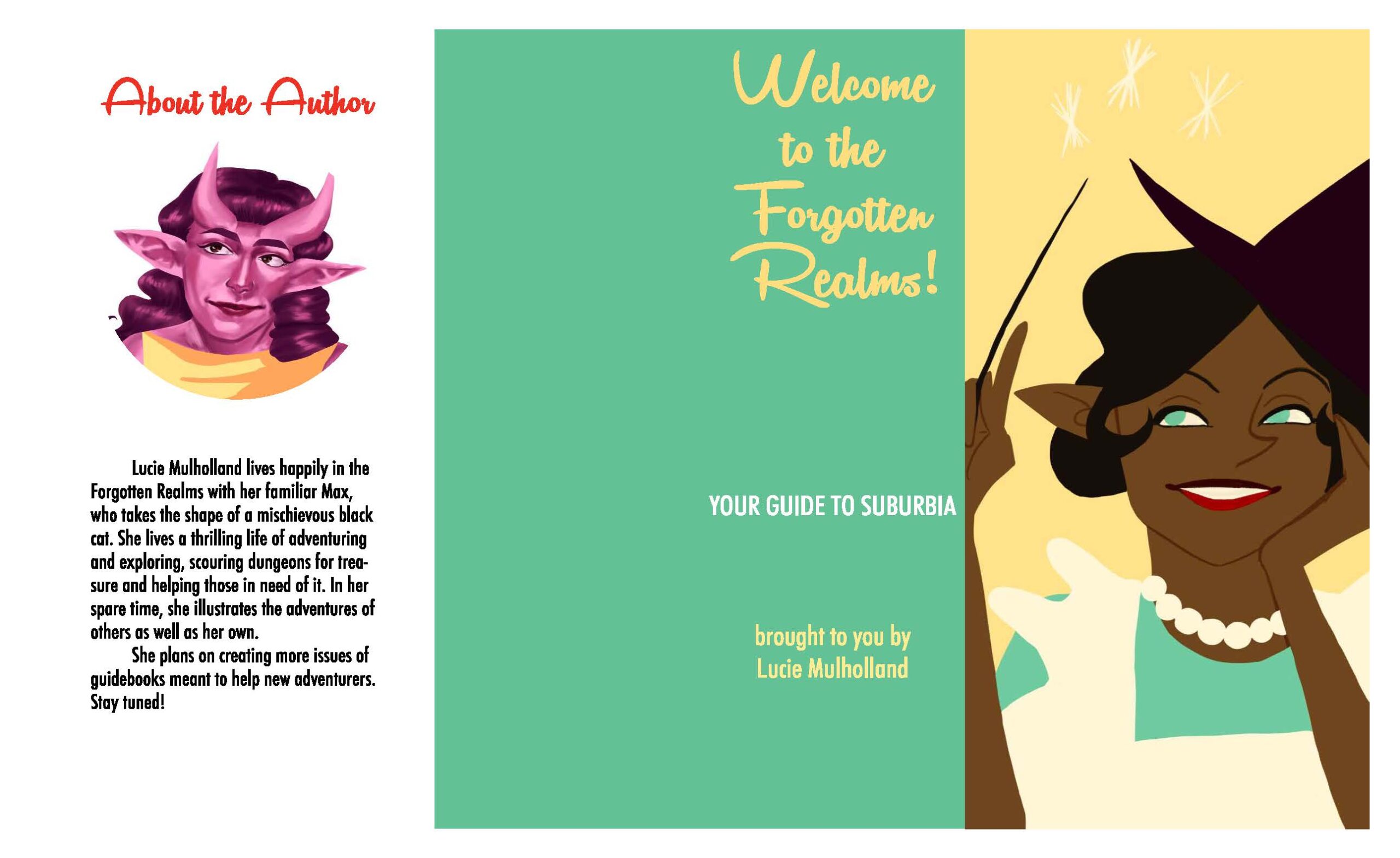

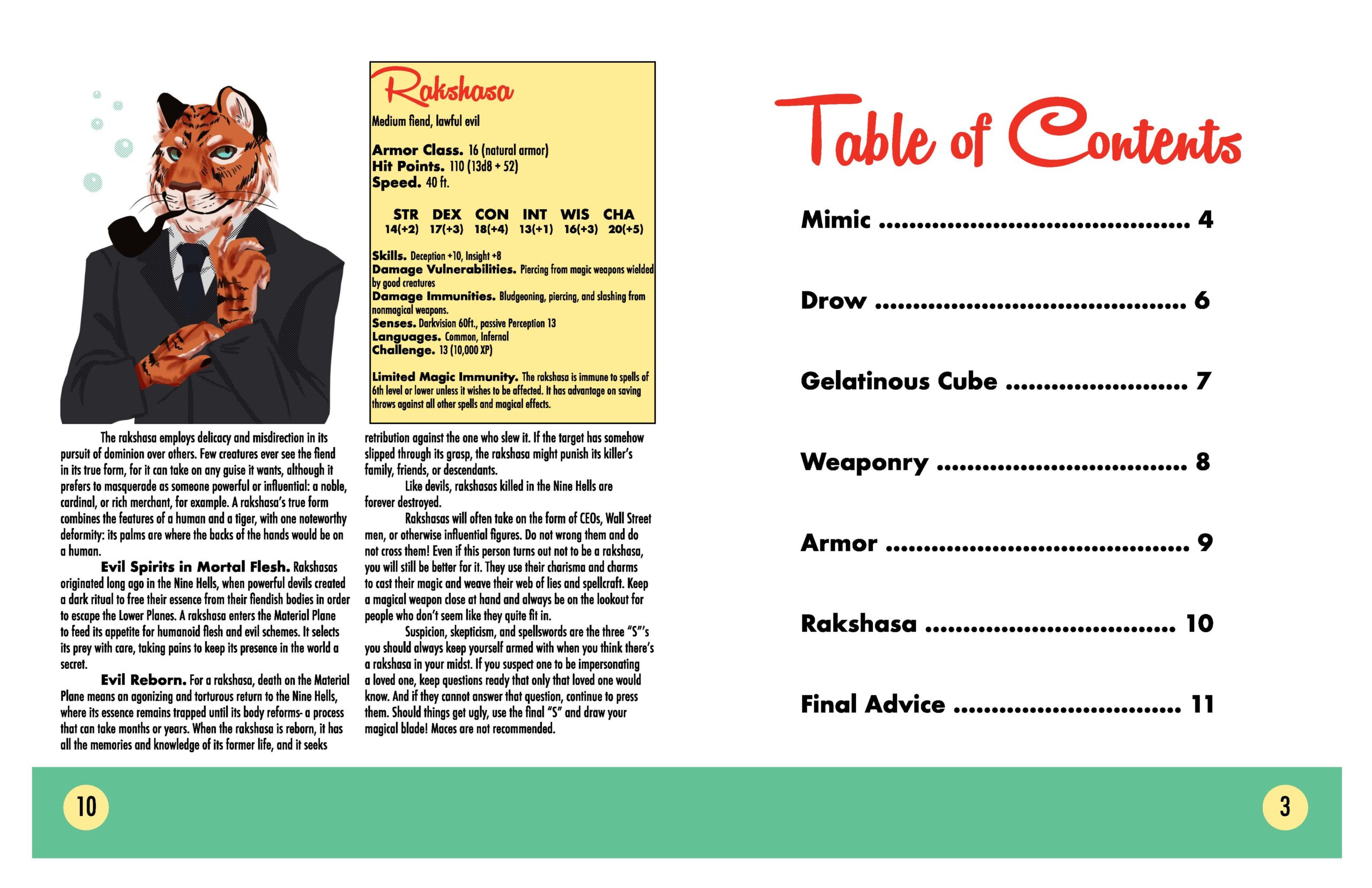
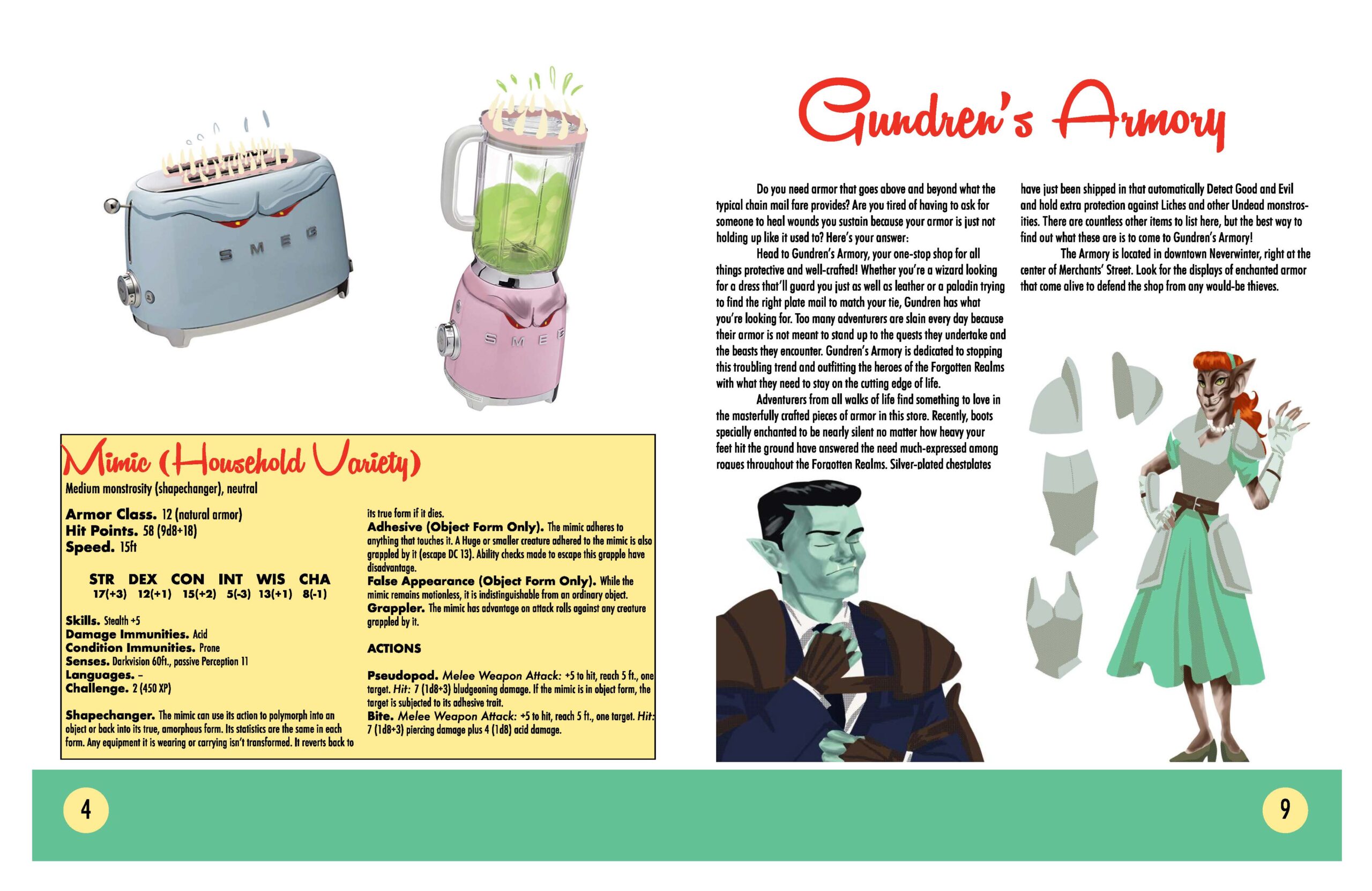


FINAL PRINTED ZINE

SHANNON’S CRYPTID ZINE
SELECTED MOODBOARD
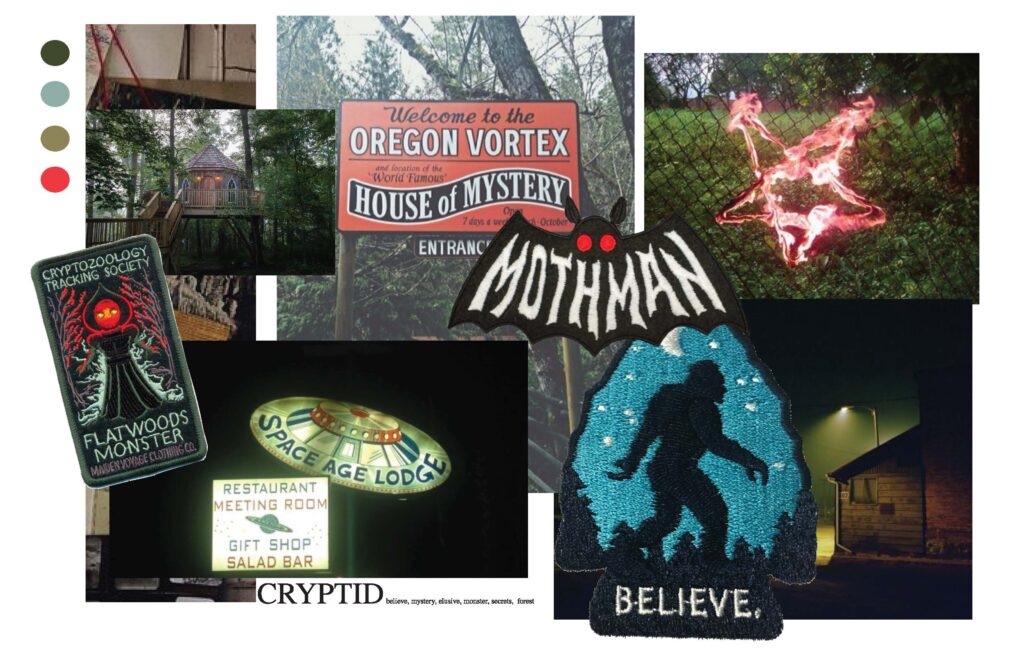
PAGE LAYOUTS
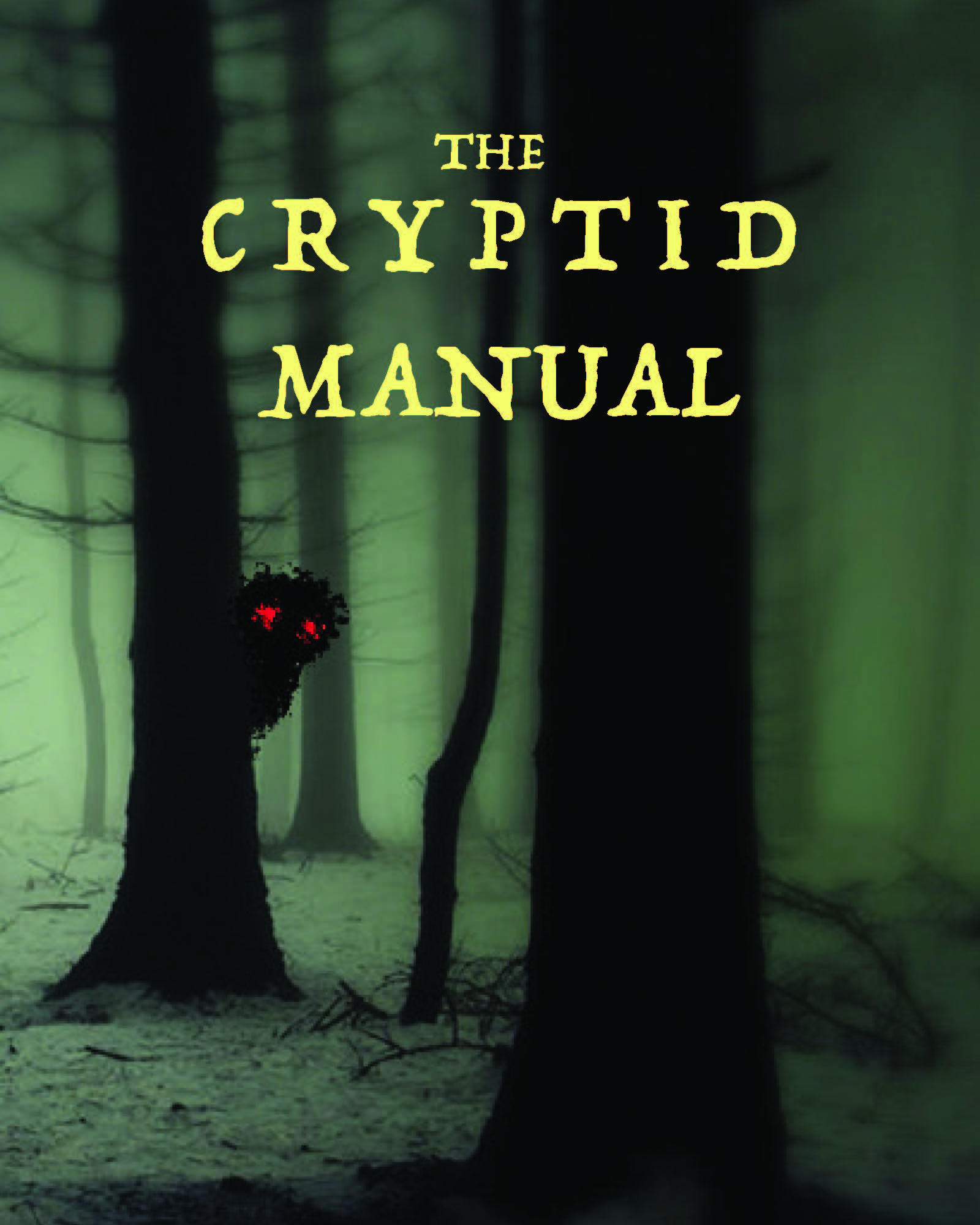

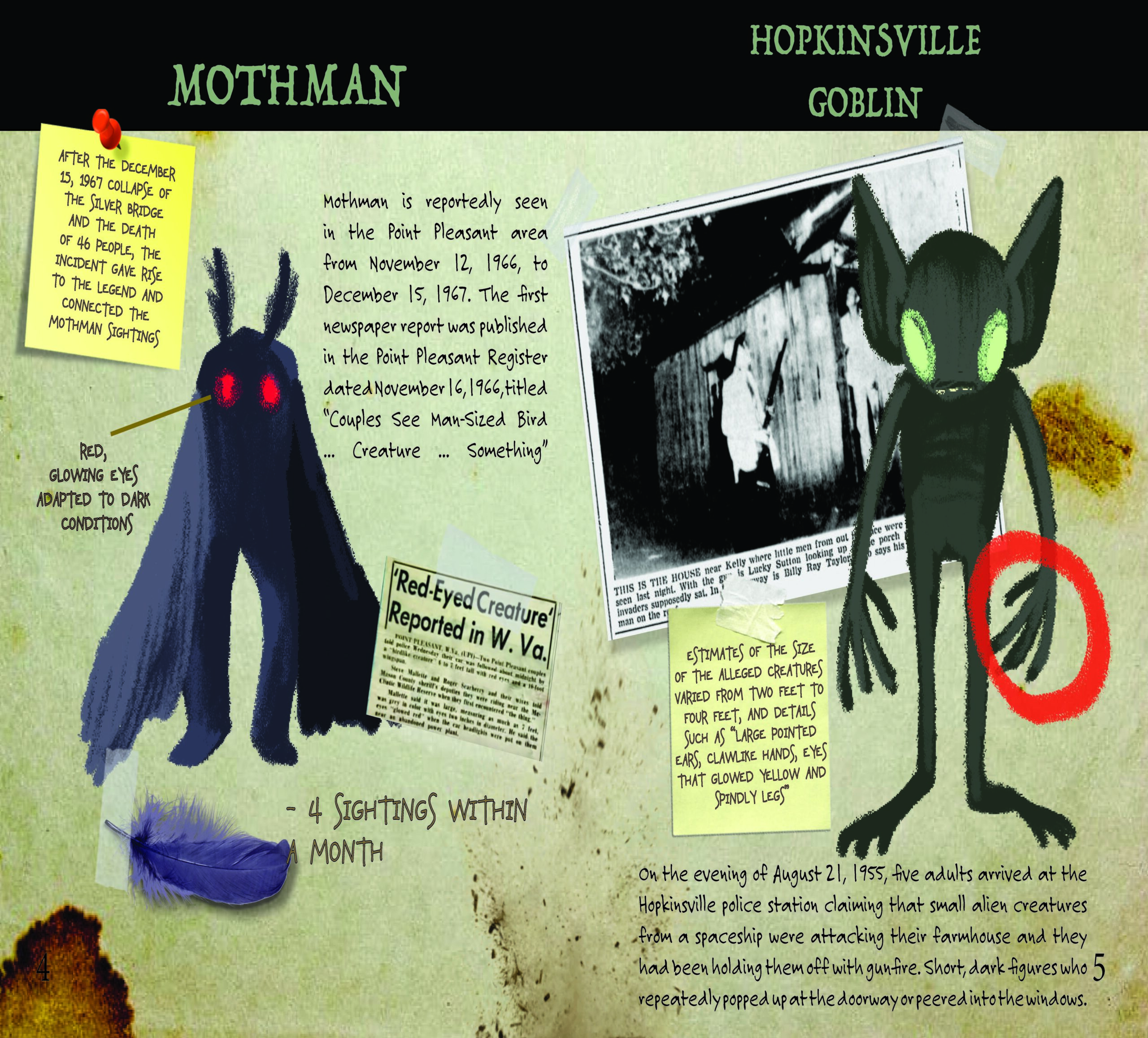
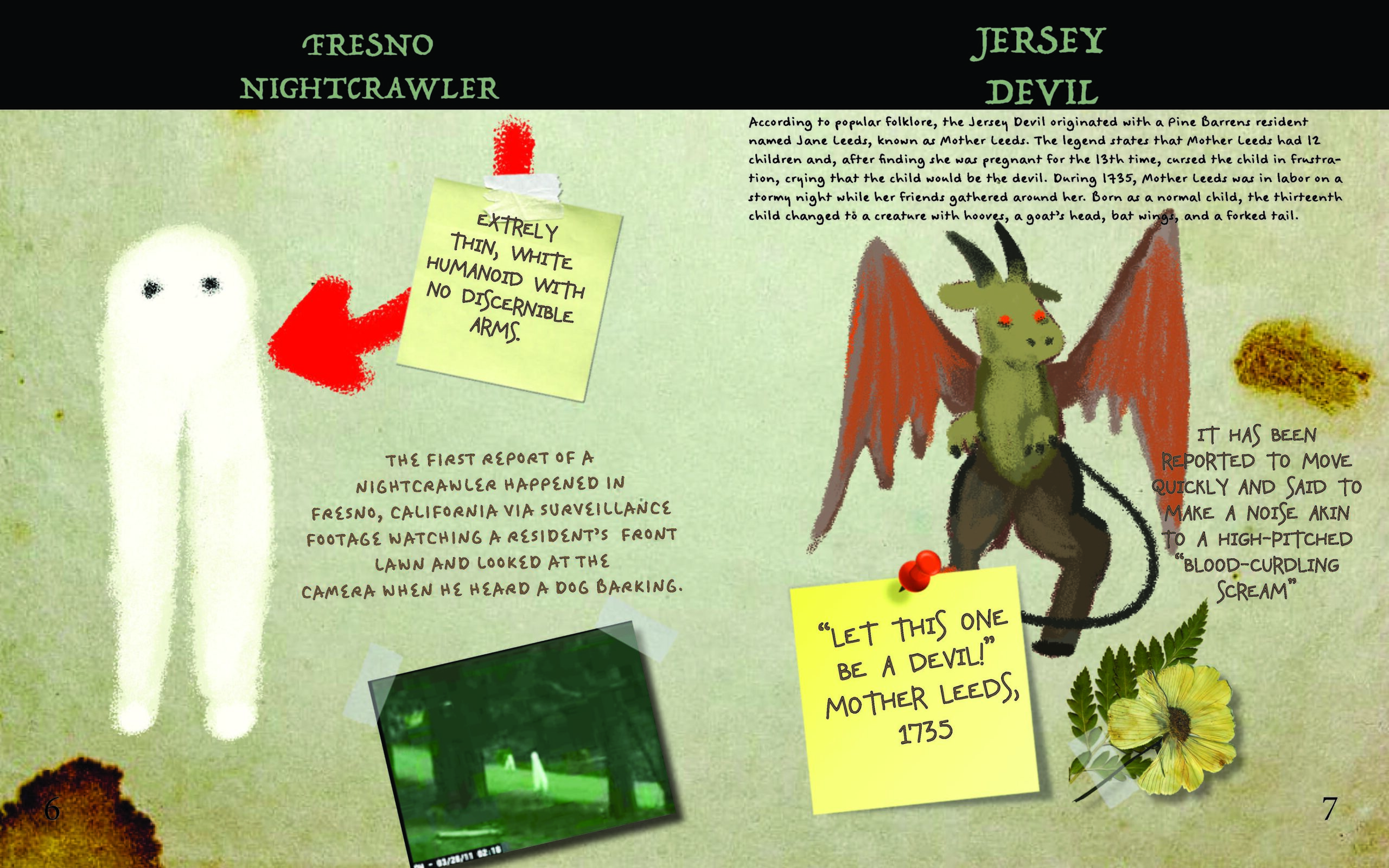
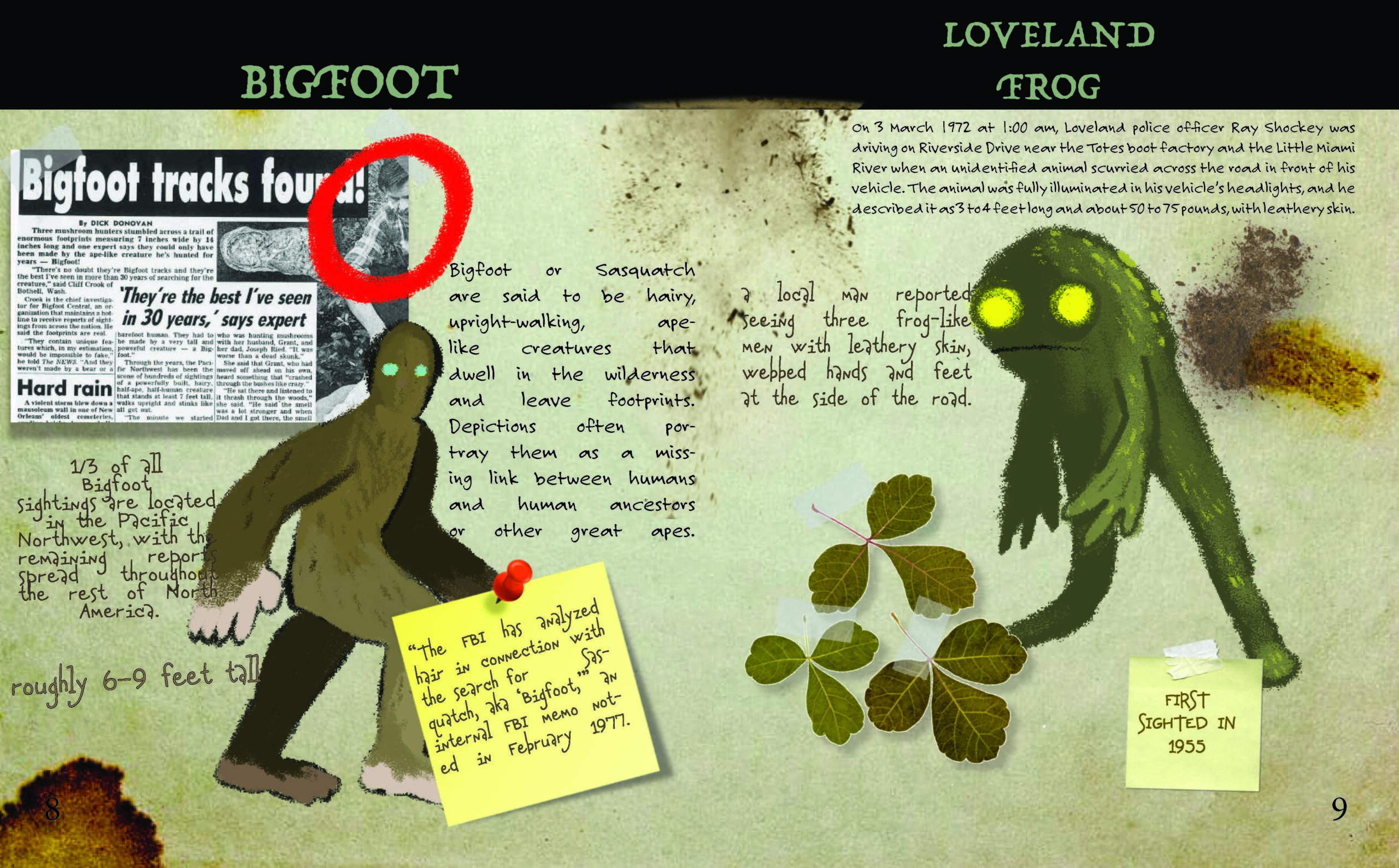
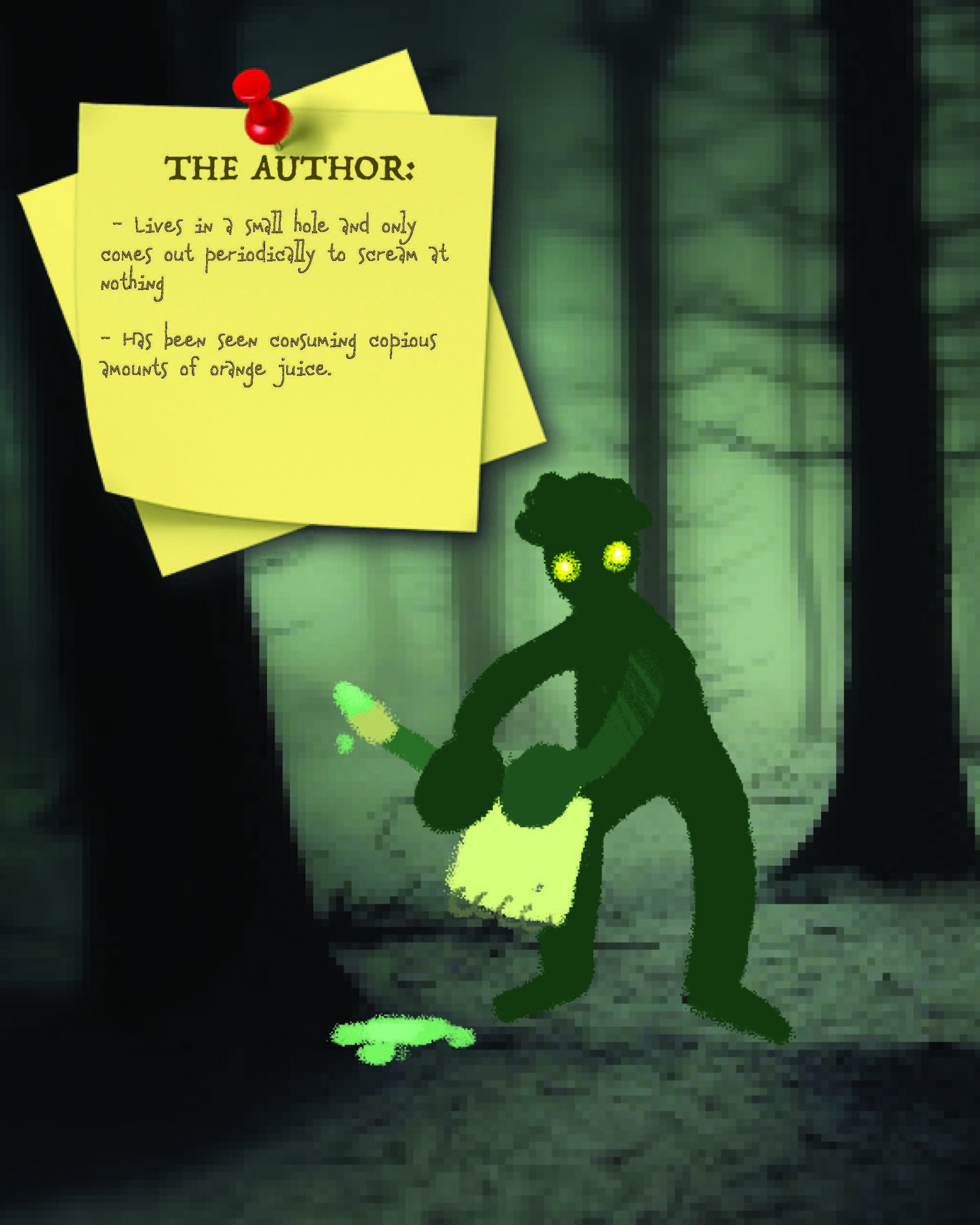
FINAL PRINTED + BOUND ZINE