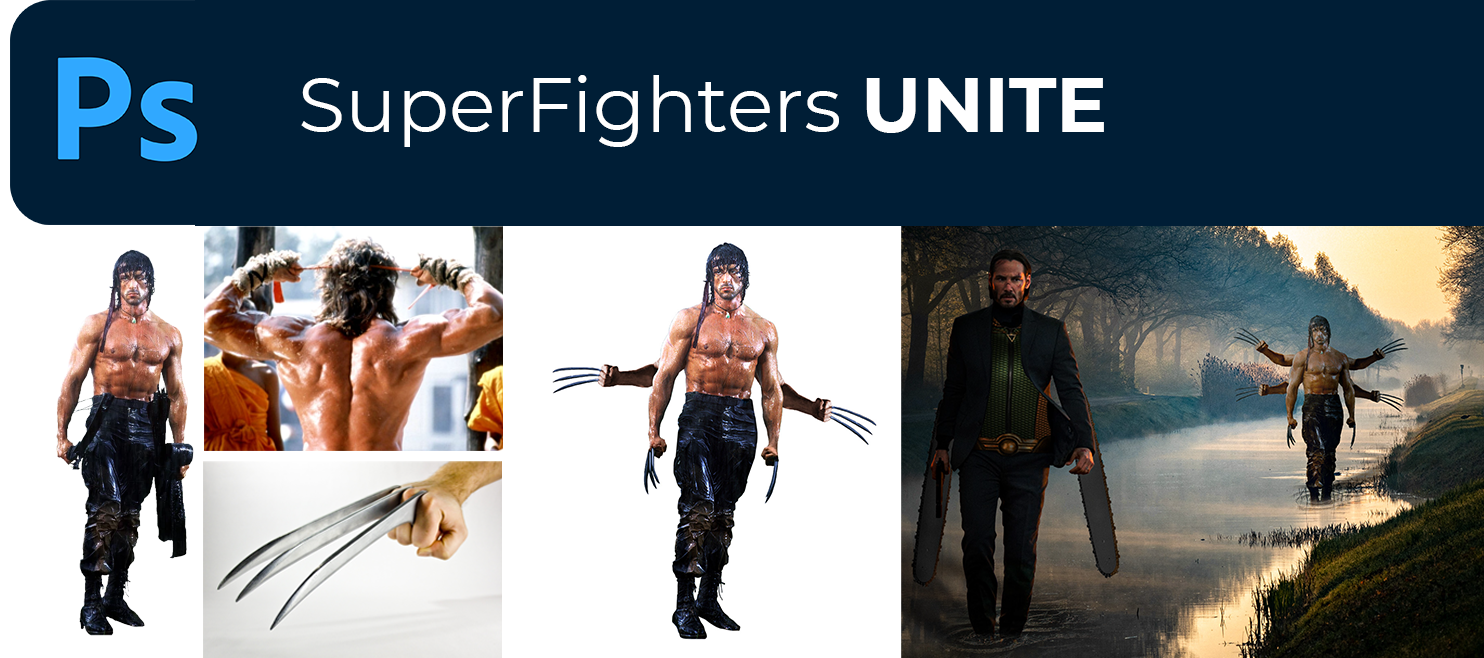The Adobe Suite can be very intimidating, especially if this is their first time creating designs. So I approach honing professional skills in Photoshop as a game and through a lens of silliness. So after we learn the basic techniques of the program — opening and saving a file, standard techniques and tools, layer masks and effects — we start this section by playing a game…literally. We play the card game SuperFight.
PROJECT CHALLENGE….
CREATE A SUPERFIGHTER…then have them fight
Individually, students design their creature with, at least, three images. Once complete, they share Photoshop files and collaborate with their peers to create a battle scene with a minimum of two SuperFighters.
OUR OVERALL (FIVE STEP) PROCESS:
- You will create a folder structure and collect ALLLLLLL the possible images for your future SuperFighter Creature(s) and their attributes — remember, it is ONE WHITE card and TWO black cards. This step is not to find images of the finished creature, but images you will COMPOSITE TO CREATE the creature, collecting as many as you think that you MIGHT use.
FOR EXAMPLE: My cards were…- CHARACTER (White Card): Rhino
- ATTRIBUTES (Two Black Cards): Kim Kardashian’s Booty + T-Rex Arms





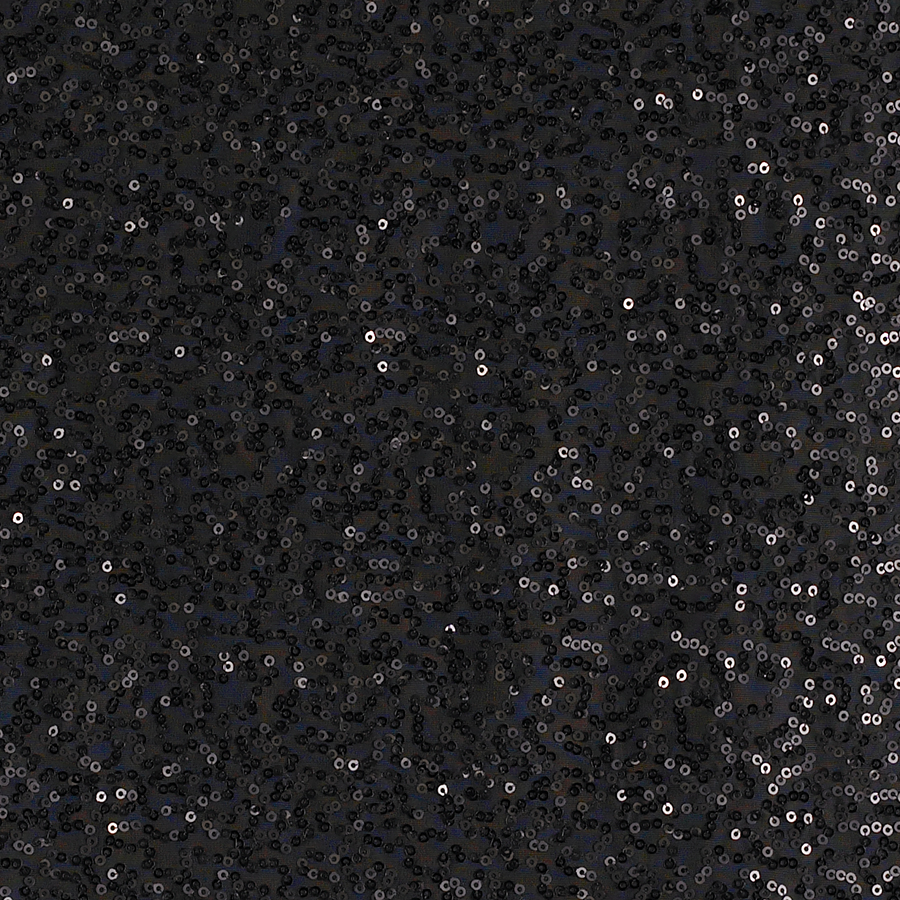
So for my example, I would then find multiple photos of a Rhino (that you Adobe Stock!)…multiple photos of Kim K (I always thought the “Break the Internet Photo was HILARIOUS)…and multiple T-Rex photos, focusing on ones with “good” arms. I would even grab several images of champagne bottles and glasses, so I had them to pose with — because the original one is not very high res AND it is obscured with her HUMAN hands. And really…I didn’t know what I would need later. But in all cases, I would make sure they were ALL clear images, that were 300 dpi or the highest resolution I could find.

2. You will then create a SuperFighter Crazy Creature —
With at least, THREE IMAGES, you will create your seamless, Super Fighter Creature using… Layer Masks, Effects or Filters Adjustment Layers Added/created Shadows, Highlights, or Lighting You will also CLEARLY and LOGICALLY name all your layers for easy updates later…and to be kind to the next designer.
3. Then you will SHARE a copy of your designed creature files, with AT LEAST, three other designers in this class
4. Once received you will choose between your two donated characters and choose which SuperFighters you would like to see battle and then you will design a SuperFighters landscape for them to battle

5. FINALLY, you will present your journey in our project critique where you will create a slide deck showing all your steps…and the final battle.
Was this process like a Romantic Comedy where you didn’t like Illustrator or pattern making at first, but then you found out it was just a misunderstanding and then you fell in love? Or did you get lost for a minute and through the guidance of some friends find solutions that made you wiser like Dorothy in the Wizard of Oz?
OVERALL PROJECT GOALS
- Make your creatures as PHOTO REALISTIC as possible: Using stock photography (or high-resolution personally taken photography) make these look like real photos of these creatures. Zoom in closely to refine all your details. Use layer and blending effects to help make this collage feel cohesive and like they all belong to the same figure. NO ILLUSTRATIONS can be used to gain these effects — photos only!
- These should be UNCLOCKABLE: I expect wonderful attention to detail on this project such as careful masking (no unnatural clipping, no white halos), adjustment layers to correct/match colors, thoughtful placement to the rest of the figure
NO PHOTOSHOP FAILS!
Nope. Nuh-uh. Bad. Uhhhh…no. Cast shadow is wrong. Her legs are cut of. That water is soooo wrong. Scale. Perspective. Also why you standing on the car? - Show off your skilllzzzzz: Reinforce proper technique habits and show your understanding of document setup, photoshop techniques, and tools including adjustment layers, masks, and more
FINAL STUDENT RESULTS
I always love the critiques with this project. It is, of course, so much fun to see the final results and have one final SuperFight logic who would win and why debate. However, my favorite part is hearing how the students built collaborative relationships (that often last them the rest of the semester) and about how their confidence has grown in something felt nervous about when we began. Often these presentations end with a mimic of the last scene of the Wizard of Oz, “and you were there…and you were there….and you were there!” Referencing either their collaborators or even specific Photoshop techniques.